By selecting one of the game scenarios in the main menu screen, you will get to the Challenges Screen. Select the task you want to attempt in the challenge list – note: typically only the easy challenges are available at the start, as you complete each challenge more difficult ones are unlocked and available for you to try. Remember, you must read the context and goal of each challenge to understand your task.
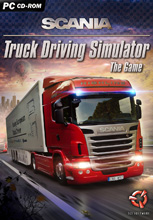
Once you've completed a challenge a recording of your performance will be listed there. Click Play icon to see a video replay of selected drive. After click on the title bar, you may choose from several types of displayed leaderboard: Top Drivers, Top drivers on this computer and Top results of current Driver.
Having pressed Start Driving! your selected challenge will load and you'll be shown a brief introductory video which will brief you on the task ahead. Press Esc to leave the briefing and you'll find your self sat in the driver's seat of your truck. You should aim to complete the task as quickly as possible, but remember...
- do not crash your truck!
- do not damage your cargo!
- park in the designated area – when asked to!
- keep your road side!
- park facing the correct way – when asked to!
In the free ride mode, on the screen in the bottom right, there is a map of area available for you. It shows cargoes/goods that are currently available for you. If a cargo icon is more transparent on map, it is means that it is located farther from the player.
- green point – the place to pick up trailer with a easy to delivery cargo.
- red point – cargo delivery demands more difficult parking manoeuvre.
- black and white point – point indicating the current task duties.
- gray point – if you disconnect the trailer when in transport, this marker shows you its location on the map.
When you want to take a short break after your test driving you can visit the virtual gallery of Scania vehicles photos and videos. Check out highlights from previous seasons Young European Truck Driver competition to whet your appetite as you strive to match the performances of the true masters of trucking.
|